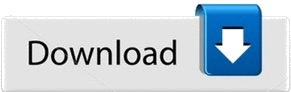This is very cool javascript which can be used to edit the content of any website like facebook or google you just have to copy javascript on your address bar and hit enter
This is how it works:-
Open any website in Google Chrome, or in Opera and enter the below code to the address bar of the browser.
javascript:document.body.contentEditable='true'; document.designMode='on'; void 0
•and press enter
Note :- while using This code in google chrome it may not work just by pasting it on address bar you have to add " javascript: " in the beginning manually .
- In chrome it will look like This when you paste it:-
document.body.contentEditable='true'; document.designMode='on'; void 0
- then u have to add " javascript: " without "" in beginning of code so it will look like this:-
javascript:document.body.contentEditable='true'; document.designMode='on'; void 0
•and hit enter
•Now u can edit any website
Here's one more script to make images float on any website just copy and paste it into address bar:-
javascript:R=0; x1=.1; y1=.05; x2=.25; y2=.24; x3=1.6; y3=.24; x4=300; y4=200; x5=300; y5=200; DI=document.getElementsByTagName("img"); DIL=DI.length; function A(){for(i=0; i-DIL; i++){DIS=DI[ i ].style; DIS.position='absolute'; DIS.left=(Math.sin(R*x1+i*x2+x3)*x4+x5)+"px"; DIS.top=(Math.cos(R*y1+i*y2+y3)*y4+y5)+"px"}R++}setInterval('A()',5); void(0);
Note:-works well with firefox:-4 , Opera , in chrome you have to add:- javascript: in the beginning manually.