1. Enable https:
If you bookmark any social network like Facebook, use HTTPS not HTTP for the URL as it will encode your communication instead of
giving a straight access to any intruder.
You will know that the extent of the security is increased when for any new application; you will have to disable this setting first.
Log into your Facebook account > Choose “Account Settings” from the “Account” menu> Select “Account Security” and select “change”> Ensure there is a tick next to the “Browse Facebook on a secure connection (https) whenever possible” option > Click “Save”.
2. Online Chat:
The online chat feature isn’t as safe as you think it is. I have no technical proof for mentioning this but using online chat has often led to fake comments to my friends supposedly made by me. Obviously, I never made those comments.
Additionally, scams on Facebook have also been seen by many of us. This might also lead to using the online chat service. Hence, keep your chat offline when not needed.
Disable the chat service by clicking the gear-like button on the right-side of the chat window and going offline from there. You can then close the chat window. You will see “offline” written on the chat tab.
3. Control Permissions Granted to Third Party Apps:
Once you give access of your profile to an app on Facebook, the app is allowed to access your profile whether or not you continue using that application. By going to this link (review your Facebook app permissions ) you may restrict the app from further accessing your profile in the future. The extended list of granted permissions still using your profile may come as a shock to you!
4. Text Message Notifications:
You can be notified when your account is signed in from a device which not the computer you use or your own mobile phone. Facebook sends you a text message for each such login if is activated in your settings.
To get this service, go to Account Settings and under Security Settings you can manage this setting.
Under Security Settings, go to login approvals followed by login notifications.
You can either select email or text notifications and you will get instantly informed. This will also approve your primary computer and your mobile phone as supported access points.
5. Maintain public and private email addresses:
The given email used to set up a Facebook account should be a different one from the ones used for more sensitive purposes such as a Paypal account.
No matter how annoying, a hacked Facebook email will not be as detrimental as a hacked Paypal account. That could cost you monetarily!
The chances of getting hacked are greatly diminished by a practice of carefully using different email addresses for public and private scenarios and changing the passwords regularly.
Due to its being a public forum, Facebook can be searched for any email address as they are non-redundant to pinpoint a specific person you’re looking for. This may have its uses for a friend trying to find you but similarly may be used by hackers for malicious purposes.
The better option is to use different strong (alphanumeric) passwords for a set of varying emails. There are numerous other ways to secure your online activities but the mentioned 5 techniques are the most basic and essential. Specifically used on Facebook as it is the largest online forum and thus the most threat prone.
6. If it looks suspicious, it’s probably is
If you don’t like the look of a post, link or App, do not click on in it. Obvious right? Yet people continue to fall into the trap. Most malicious links or Apps will offer you something too good to be true or use statements like “Shocking”, “Embarrassing”, “Unbelievable” or “Check This Out” in an attempt to draw users in to clicking through. If you are in any doubt as to the nature of any posts from a “Friend” do not click on it, there is no point risking being hacked for a cheap thrill.
6. Beware the “Smart Phone”
It is becoming increasingly more popular for Facebook users to access their accounts via their mobile phones, with many mobile phone service providers even offering free access to Facebook as part of their service. Although smart phones and free access makes it easier for users to check their Facebook accounts it may also be making it easier for hackers to hack their accounts. In many countries, the network signal provided by service providers is not encrypted, so hackers have the ability to access the data that flows between the mobile and mobile operator with relative ease. They can gain access to all of the information that the user is sending out and is receiving.
My tip is to always check to see if you service provider offers an encrypted network signal.

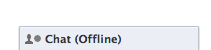
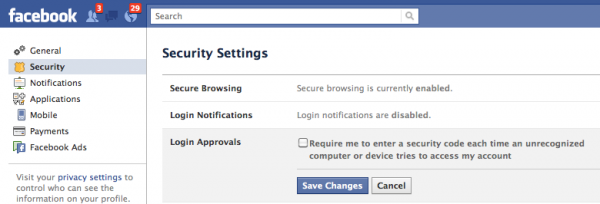






 Translate
Translate
























