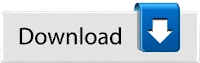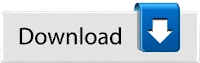HIII everyoneeeeee Iam back again WITH sum new tricksssss..... ENJOyyyyyyyyyyyyyyyyyy
Folder locker is one of the most used application for windows to lock some personal files. There is some time when we forget the password and due to which we are not able to acess some of our personal files/folders.
Today here I am writing how to open folder locked without knowing its password. So here the trick for those who forgot their password of folder locked xp or who wants to get into others personal folder.
To unlock just follow simple steps : -
- Open “C:\WINDOWS”
- Then just find regedit
- Open It by double clicking there In The Left Side you will see Something like : HKEY_LOCAL_MACHINEjust click it.
- Then find the file name software In the list and open it.
- Then Find The Name called EverStrike…. doubleclick It…..
- You will see LF30 Just click it.
- On the right Side Some thing will appear out of those Select the file named Password & Delete It.
- Thats all, your done !

PLEASEE FOLLOW this blog and ADD COMMENT IF U HAV ANY PROBLEM PLEASEEEE SHARE THIS BLOG ON FACEBOOK / GOOGLE+ IF U LIKE IT AADISH