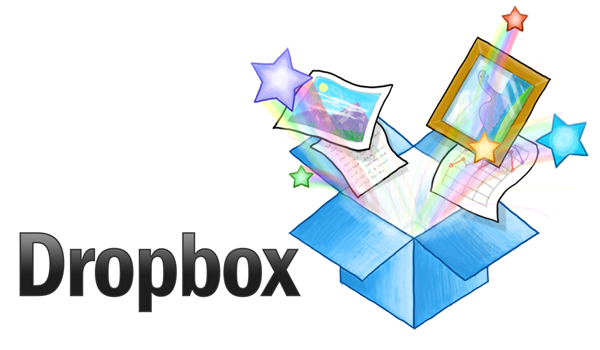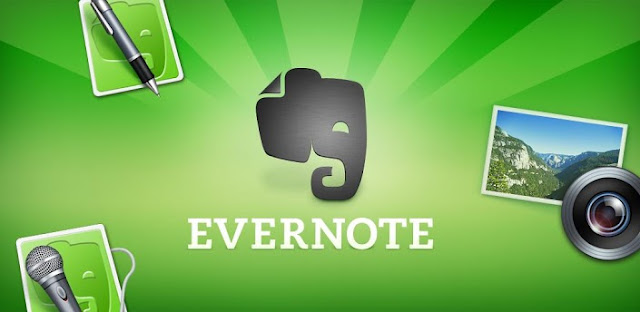Now Cloud storage is quite popular, you don't have to bother to transfer data from one PC to another PC or other device by your Removable storage. And there a lot options for this. Like Google Drive, Sky Drive, iCloud, MediaFire etc,most of them provide at least capacity of 5GB, you can put in your eBooks, music, videos and apps — as well as contacts, calendars and photos. Some Cloud storage provider also released the Android version, which enable you to sync your photos and videos to Cloud storage disk and download it to your PC. Let's review at some popular hit Cloud storage service, then you can pick out the suitable one.

You can get 50GB of storage for free. It's a pretty sweet deal, but there is a limit: you only upload a maximum file-size limit of 100MB, and you have to sync by yourself for it won't do it automatically.
* Access, view, edit, share and manage files directly on your Android phone or tablet
* Secure content with file-level encryption, passcode and auto log out when app is closed. So you don't have to worry about the security thing.
* Via Box One Cloud, open and edit Box files in other apps installed on your device
* Save content directly to Box from more than 50+ compatible apps
* Upload multiple images, videos and files from your SD card or save files to your SD card for offline access
* Just give links if you want to share files and folders
* Find content fast with built-in search
* Add a widget or shortcut to a file or folder on your home screen to see updates on files by colleagues. This is a considerable feature, you can easily know what your need is going on if you stored a lot data.

2
Dropbox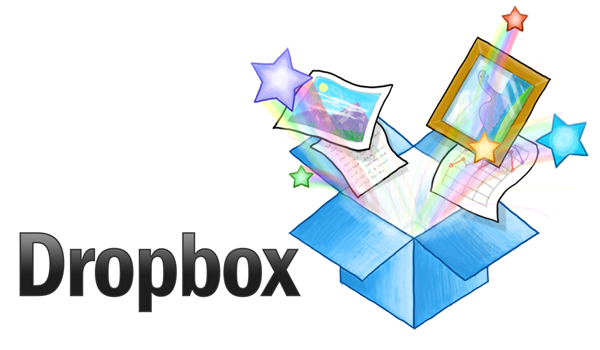
Dropbox is a free service that lets you bring all your photos, docs, and videos anywhere. After you put your files in Dropbox on your computer, they will automatically save to your computers or your Android device. There is no file-size limits if you're uploading from your PC. It's easy to use too, and includes SSL encryption to keep your data safe. But it only provide 2GB for free. Its features are following:
• Save photos and videos to your Dropbox.
• Share your photos and docs with family and friends.
• Save email attachments straight to your Dropbox.
• Easily edit docs in your Dropbox. You don't have to download to PC for editing, which help to save time.

3 SkyDrive

SkyDrive is cloud offering service from Microsoft's. It's recently had an upgrade, while the free storage has gone down now from 25GB to 7GB.
• Access all of your SkyDrive content including files shared with you.
• View recently used documents.
• Choose multiple photos or videos to upload from your phone.
• Share your files and photos – send a link in email or in another app.
• Open your SkyDrive files in other Android apps.
• Manage your files – delete, or create new folders.
4 Google Drive

Google Drive provide 5GB for free. If you want to upload files, the Maximum file size is 1GB. It can Automatic sync.
* You can store all your files in one place, then you can access them from anywhere and share them with others
* With the Google Drive Android app to access your photos, documents, videos and other files stored on your Google Drive
* Upload files to Google Drive directly from your Android device
* Share any file with your contacts
* Access files others have shared with you on Google Drive
* Make any file available offline so you can access them even when you don't have an Internet connection
* Create and edit Google documents with support for tables, comments and rich text formatting(that's useful for office users)
* Create and edit Google spreadsheets with support for text formatting, multiple sheets and sorting
* Edits to your Google documents and spreadsheets appear to collaborators in seconds
* View Google presentations with full animations and speaker notes
* View your PDFs, Office documents and more
* Upload and convert files to the Google Docs format
* Take a photo of printed text and convert it to Google Docs format
* Print files stored in Google Drive on the go using Google Cloud Print
* Open files stored in Google Drive through Drive enabled apps in the browser
* Optimized experience to take advantage of larger screens for tablet users, Honeycomb (Android 3.0+)

5
SugarSync
Using SugarSync to manage your files is a lifesaver and I think it is the only sane way to edit documents on the go" – John Biggs, TechCrunch. AS said, SugarSync is a good choice to stor your data online.You can get 5GB with a free account. If you think the capacity is not enough,you can pay to get more, for its subscription prices are cheaper than those of Dropbox. What's more, you don't have a file-size limit. It also backs up automatically, all files are encrypted with 128-bit AES.
* Get anytime, anywhere access to all of your files, photos, and music
* Automatically back up and sync photos & videos to your computers (no wires needed)!
* It goes more ways to share than other similar cloud storage. You can share any file or folder, even if it’s huge, over email, Facebook, Twitter, or even SMS.
* Stream your entire music collection, even while you use other apps
* Download files or entire folders for fast, offline viewing
* Make edits to any file and will SugarSync automatically sync it to all your computers
6 Evernote
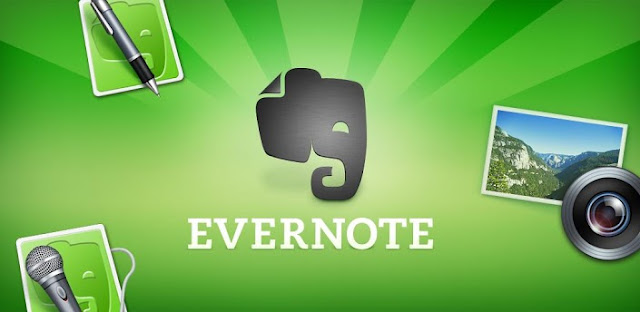
A lot people are using this app, which can help us remember everything across all of the devices you use. It's once was reviewed as ‘Top 10 Must-Have App by New York Times. So Evernote's a bit different to other services. It doesn't base your subscription on a set amount of space, but rather on a monthly upload limit. Its value lies in its versatility; it's available across a wide range of platforms like Windows, Mac, Android, BlackBerry, iOS, Palm, web, Windows Phone, and it allows you to sync the notes you create within the app between as many different devices as you like — and you can search them, too, so you can find them easily. It get 60MB monthly upload limit. As for Maximum file size on uploading; 25MB for free account, with 60MB monthly upload limit; 50MB for premium account, with 1GB monthly upload limit.
- Sync all of your notes across the computers and devices you use
- Create and edit text notes, to-dos and task lists
- Save, sync and share files
- Search for text inside images
- Organize notes by notebooks and tags
- Email notes and save tweets to your Evernote account
- Connect Evernote to other apps and products you use
- Share notes with friends and colleagues via Facebook and Twitter

There are still a lot other cloud storage services for us to use with a limit storage, but the list about are more common used, and certainly it is doing better on security on data thing. You are also welcome to comment below to tell what cloud storage you are using.