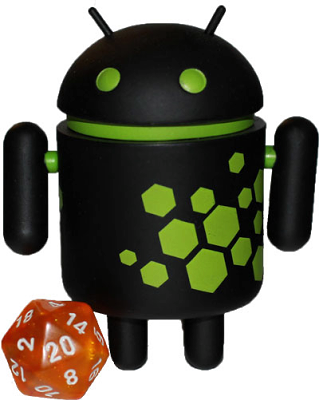You can imagine that if a 3.5 inch screen and a 4.7 inch screen get the same resolution 480x800, it's sure that the 3.5 inch screen will have better display effect while we can see the small grid caused by square in the 4.7 inch screen.
I once use Dopod 565 which released in 2004. It's early smartphone that time. It gets resolution in 176x220, this kind of resolution is described as QVGA.
VGA means resolution is 480x640. QVGA 240x320 resolution is commonly used for a long time after QVGA. QVGA(for it's only one quarter of VGA, so named QVGA ) is widely used by Nokia. Chinese named it as Q screen for those QVGA screen resolution.
Nokia N series handset all take QVGA resolution screen, like NOKIA N95/N96/N73/N78. They are all popular in the market. Blackberry 8 series also almost take QVGA resolution. At that time, most cellphone got a 2.6 inch screen. Of course except for Dopod D700, which is equipped with a 3.5 inch screen(it's a big screen at that time), it only gets 240x320 resolution. You can imagine how square show in this cellphone. Lower resolution doesn't show much difference for image display, but it does in words display.
In the development of VGA, we also meet other resolutions, like HVGA, HGVA is 320x480(for it's only half of VGA, so it named Half-VGA). HVGA resolution was also widely used, like iPhone which released in 2007. From the first generation to the third, iPhone took the 3.5 HVGA resolution screen. The early model for HTC also take HVGA resolution, like HTC G1/G2/G3.
As an extension of VGA, there are screens with 360x640 resolution.It once widely used by Nokia, like NOKIA 5230, flagship models N8 and E7 in early Nokia period. Before N8 was released, this resolution is everywhere it didn't catch up with trend.
There was a popular resolution named WVGA in 2011, it's 480x800 (for it's wider than VGA,so it gets this name). Many flagship models took this resolution like HTC G7(Desire)、HTC G10(DesireHD)、Samsung i9000(Galaxy S)、i9100(Galaxy S II). As smartphone develops, those models take the same resolution but different screen size, for example HTC G7 is 3.8' inch,Samsung i9000 is 4 inch,HTC G10 is 4.3' inch. So they surely go different in words display.
WVGA also gets a extended resolution named FWVGA, 480x854(the name comes from the taken 16:9 screen).Many Motorola model last year take this resolution,like Moto Droid、Milestone、Droid. Nokia N9 also take this resolution.
 |
| qHD resolution image |
iPhone 4 contributes to the extend of. iPhone 4 which was released in 2010 take the screen resolution to a higher degree (640x960, 3.5' inch). Now you can't tell from pixel grains, which is a big forward step for screen display.